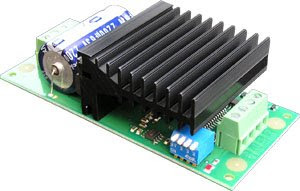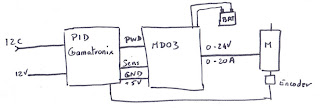My robot will be able to move and take decision by itself, but I still want to be able to take control via the web.
The idea is to be able to control the moves and get video feedback. I tried many example found on the web, but all not as good as I was expecting. I want something as easy as messenger or Skype.
Then I found this: https://developer.skype.com/Download It is the Ski SDK website.
You can interface Skype wit your own application using their SDK.
After creating a Skype account for my robot and one hours playing with it, I was able to check incoming message to from Skype.
If I send the message
Then it took me another 20 minutes to create a simple application that look like a remote control for my robot. This 'remote' control is to be run on the remote side of Skype that will send the motion code
Here is how it look like:

you can see the little remote control and Skype with the motion command sent to the robot. This solution will work in any situation where Skype works. So no need to deal with sub network or port number or this like this.